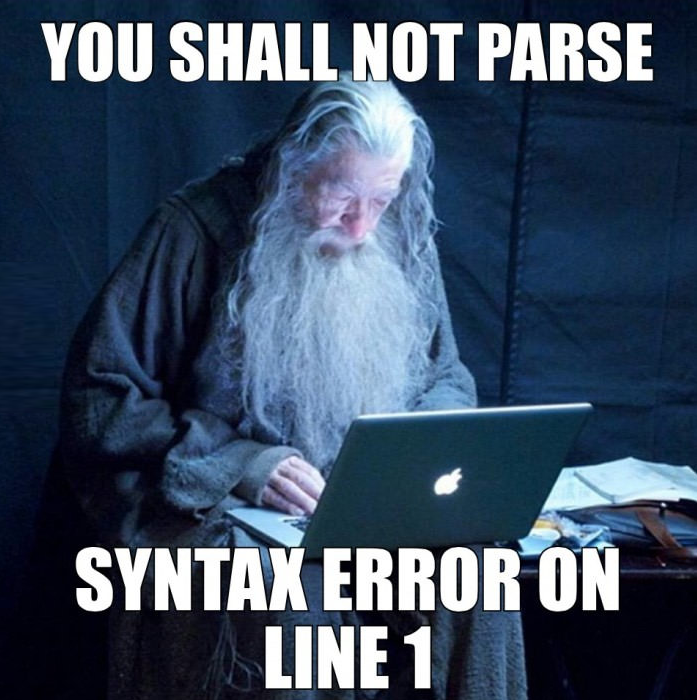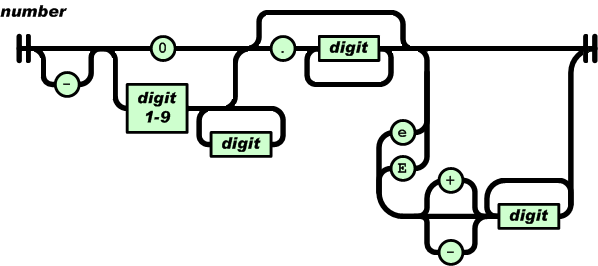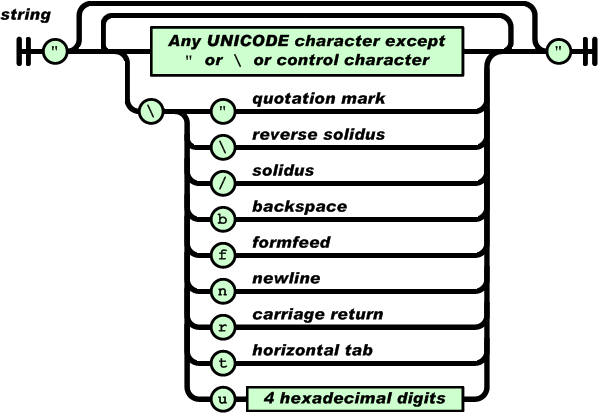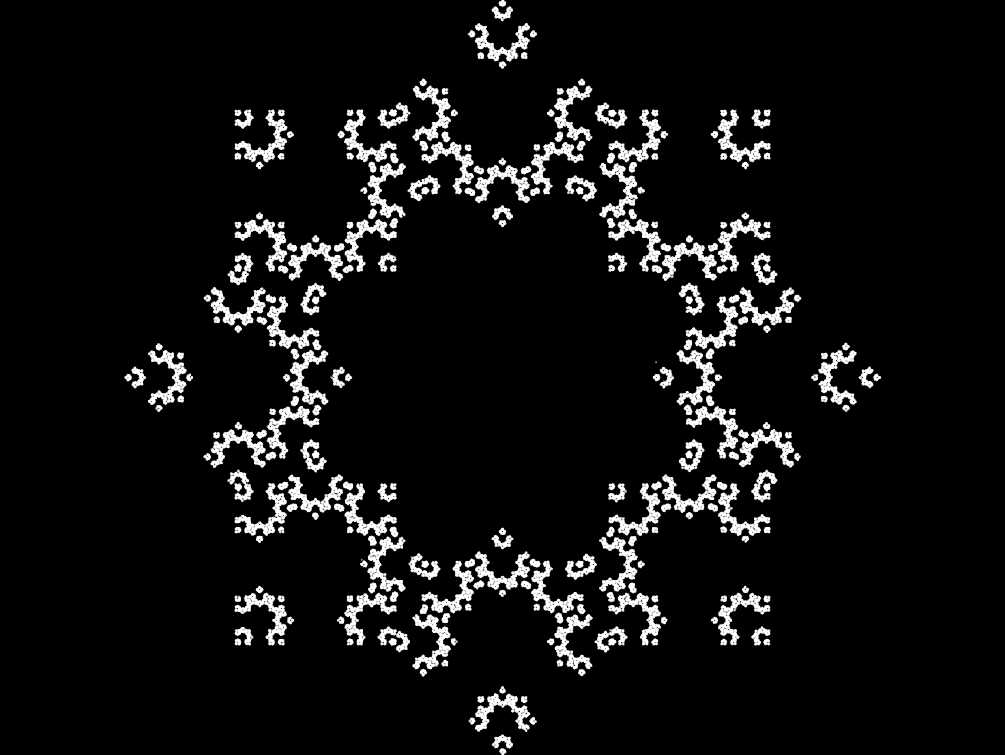The Peano Axioms are 8 simple rules that can define the natural number system. What are the natural numbers? They’re are just the numbers 0, 1, 2, 3, … and so on, up to infinity.
This system is interesting because in mathematics, you need to be rigorous; You can’t go around saying numbers (or any mathematical object) just are, you have be able to really describe what you mean when you talk about zeroness or oneness.
The Axioms
The Peano Axioms describe a system with two elements: An object 0, and a function S. I’m using these words object and function quite loosely. As you will see below, 0 could actually be any symbol you choose, and the function S (known as the successor function) also essentially acts as just a symbol - that is to say, it is not necessary to define S function further than what is shown below.
These are the axioms as stated on wikipedia:
0is a natural number- For every natural number
x,x = x(reflexivity) - For all natural numbers
xandy, ifx = y, theny = x(symmetry) - For all natural numbers
x,yandz, ifx = yandy = z, thenx = z(transitivity) - For all
aandb, ifbis a natural number anda = b, thenais also a natural number (closure under equality) - For every natural number
n,S(n)is a natural number - For all natural numbers
mandn,m = nif and only ifS(m) = S(n)(injection) - For every natural number
n,S(n) = 0is false. That is, there is no natural number whose successor is0
What these axioms state is that we have an initial number 0, which is not the successor of any other number (i.e. it is the smallest), and that we can create new numbers by applying a successor function to any number. So there is a successor of 0 called S(0), and a successor to that called S(S(0)), and so on.
Practically speaking, you can read a Peano encoded natural number as simply being the number of Ss it has. So S(0) is 1, S(S(0)) is 2, and so on.
Here’s a table of the first few Peano numbers
| N | Peano |
|---|---|
| 0 | 0 |
| 1 | S(0) |
| 2 | S(S(0)) |
| 3 | S(S(S(0))) |
| 4 | S(S(S(S(0)))) |
Algebraic Data Types
We can represent this system in types by utilising something called an Algebraic Data Type. An Algebraic type is either:
- A product type, like a record/object/struct or a tuple
- A sum type, which is a union of other types
For this article we will focus on the sum type. There are many common sum types that we use every day. Boolean is a sum type of the types True and False. In Haskell it might be defined as
1
| |
In JavaScript, we can use a library like daggy or algebraic-types to create a sum type. For these examples I will use algebraic-types because it provides a mechanism to properly define recursive types.
1 2 3 4 5 6 | |
True and False are both types that belong to the type Boolean. This is a simple but powerful concept, because it implies that meaning can be encoded directly on the type level. To illustrate this further, let’s take a breif look at a slightly more complex sum type, Maybe, which encodes possible nothingness.
In Haskell:
1
| |
In JavaScript:
1 2 3 4 5 6 | |
This should be read “A Maybe of ‘a’ is either Just ‘a’ or it is Nothing”, where ‘a’ can be any value. You never need to write a function or method that returns null to indicate no value because you can do it on the type level.
One more thing that we can do with sum types is define recursive structures. A binary tree is laughably trival to implement as a sum type:
In Haskell:
1
| |
In JavaScript:
1 2 3 4 5 6 | |
Which is to say a BinaryTree is either Leaf of some value ‘a’, or it’s a Branch of two more BinaryTrees (both of which can be either a Leaf or a Branch).
Back to Peano
Now we have a basic understanding of sum types, we can apply the concepts of encoding meaning and recursive definition to creating a type for Peano Numbers. I will use JavaScript for the rest of the examples, but the translation to Haskell is trival.
1 2 3 4 | |
The Peano type is made of two types: O, which has no variables of its own, and S, which has one variable that must be another Peano type. The recursive definition ensures that we can only have axiomatically correct constructions:
1 2 3 4 5 6 7 8 9 10 11 | |
So just by creating this type, we have the first axiom down. The next three axioms are related to the properties of equality in this system. We can encode them by adding a method eq to prototype of the Peano constructor. Since methods are defined on the Peano type rather than the on the child types S or O, there must be a mechanism to check which type the Peano actually is inside a method. algebraic-types adds a method called match to every type you create with it, which can perform this operation (called pattern matching). We can use this to build a recursive definition for eq.
1 2 3 4 5 6 7 8 9 10 11 12 13 14 15 16 17 18 19 20 21 22 23 24 25 26 27 28 29 30 31 32 33 | |
The rest of the axioms fall out of either the type defintion itself, or the implementation of equality.
Let’s break down the recursive definition for equality a little bit, as the same principle will be used to define more operations like addition and multiplication.
To compare if two Peanos, x and y are equal, we simply have to look at their types with pattern-matching. If x is a O and y is an S of anything, then they cannot be equal, but if y is also a O then we can say that they are equal. If both x and y are an S of something, then we must recursively call eq on their inner values. If they are indeed equal, this process will continue until both inner values reach O. If they are not equal, then one of the values will reach O while the other is an S of something, which we have already defined as non-equal.
More operations
Addition
Even though we can construct Peano numbers, and check if they are equal to each other, this can be described as neither particularly useful nor particularly interesting. What would be interesting is the ability to add one Peano to another, yielding a new Peano.
1 2 3 4 5 6 7 8 9 10 11 12 | |
Adding x and y is another recursive operation. Since for any number we know that y + 0 = y, pattern-matching a O value for x means that we can just return the other value (even if that value was a zero itself). If the value of x is an S however, and we increase the other y by wrapping it in an S, and add that to the inner value of x, then the effect is to add one to y and minus one from x. x will eventually match O and the final value of y will be returned.
This is kind of like have two piles of blocks that you want to add. If you just move one block at a time from the first pile into the second pile until there are no blocks left in the first pile, then the second pile will of course contain the number of blocks in the second pile plus the number of blocks in the first.
Subtraction
A very similar trick can be used for subtraction, but first it’s good to mention that subtraction in the Peano Axioms is not really well defined, since there are no negative numbers (axiom #8). For this reason we will say that an expression like 4 - 5 in our world will simply equal 0, rather than -1.
Going back to the idea of two piles, if we remove one block from each pile until one of the piles is empty, then whatever is left on the other pile is the result of (Pile #1) - (Pile #2). You can try it for yourself if you need some convincing.
1 2 3 4 5 6 7 8 9 10 11 12 13 14 15 | |
Notice that we need to put x back into an S if y is a O, because otherwise we would be off by one.
Multiplication
Multiplication is just glorified addition, so we should be able to build it onto of the existing add method.
1 2 3 4 5 6 7 8 9 10 11 12 13 | |
Anything times 0 is always 0, so in both those cases are easy. To multiply two numbers larger than zero we just keep adding xs while y is greater than 0, unwrapping a level of y every time.
Converting to and from Integers
It could be useful (as far as this system is useful in a practical sense) to be able to convert Peano numbers to regular Numbers, and to convert positive integers to Peano numbers. We can write a toInteger method like:
1 2 3 4 5 6 7 8 9 10 | |
Which is basically just a recursive operation that unfolds to something like 1 + 1 + 1 + 1 + ... + 0.
fromInteger can be a static method on the Peano object which works in the other direction, by recursively wrapping n layers of S around an O.
1 2 3 4 5 6 7 8 9 10 11 12 13 | |
This has the nice effect of not blowing up if we throw in a negative number - we’d simply get 0 in those cases.
Now we can perform advanced calculations like
1 2 3 4 5 6 7 8 9 | |
Conclusion
The Peano Axioms have fascinated me ever since I learned about them because they are a digestible piece of mathematics that is somehow apart from the rote concepts you learn while making your way through the education system. The system shines a subtle light on the real underpinnings of mathematics; the rigor of defining the properties of a mathematical object. At school you might be tricked into thinking that numbers just are, but really they are just one of many mathematical objects with different kinds of properties. If you’re like me, and perhaps never knew about this side of math, you can check out the field of Abstract Algebra, that classifies objects and systems of this kind based on the properties they have.
But from a practical development perspective, as a number system, this isn’t particularly useful in everyday life. That said, you might find some real value in modeling with types. It’s a really powerful concept when applied correctly, especially when combined with functions that operate on types. You can discern a lot about a program by just looking at the signatures of such functions - what types do they take as parameters and what types do they return. If you’ve read this article coming from the JavaScript world, I advise you to checkout Haskell (especially if you’ve enjoyed the benefits of TypeScript). It takes programming with types to a fine art.